Top Featuring Benfits With Rooted Device :
- Unlock Hidden Features
- Uninstall Bloatware
- Speed up You Phone
- Ads Free
- Privacy Guarded
- Boost Battery Life
Supported All MTK Devices
How To Root ?
- First of all You need a USB Cable and Drivers For Your PC to Be Connected With Your Phone .
- Install Required Drivers (Links Below).
- install Kingo Root.exe in Your System and Open
- Goto Your Phone Settings > Developer options > USB Debugging check this to on USB Debugging
HELP !
Android 2x

Android 4x to 5x
- Now Connect Your Phone via USB with PC
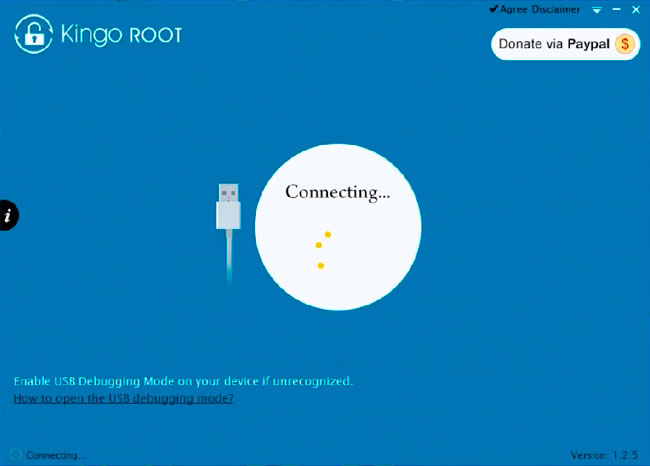
- When it Says Connected ! Click on Root Wait Untill it Finished
Download Links :
Drivers Links :
For More
Goto MTK Site Select Your Brand and Download Official Drivers LINK CLICK HERE












0 Comments:
Post a Comment